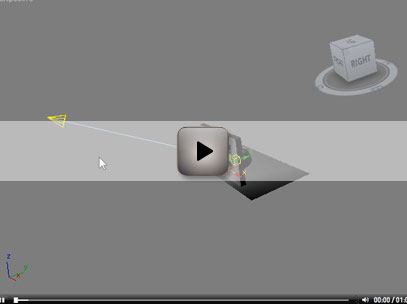Description:
The Face culling tool culls, or filters out unneeded polygons from a model. In this case, the tool was designed to remove any polygon not seen directly by a target object ( such as a camera or target light source ).
Check out the face culling tool proof of concept video above.
Motivation:
I was asked to find a solution to this problem by a friend trying to optimize very large meshes to be used in a specific game engine.
Solution:
The final solution I presented involved making use of standard 3ds max tools such as the vertex paint modifier and some custom code to iterate and sort the polygons. I wrapped it all in an automated utility that allows the user parameters to customize the selection process and the final selection before deleting the troublesome polygons.
The script works by shining a target light from the desired position towards the subject and baking the lighting data into each vertex of the mesh. The script then parses the vertex data and eliminates any face that is purely black. Thus it maintains any corner edges that may be shared between a lit polygon and a dark one.